Learn how to set up debugging to generate NFS logs. By default NFS daemon does not provide a dedicated log file. So you have to setup debugging.
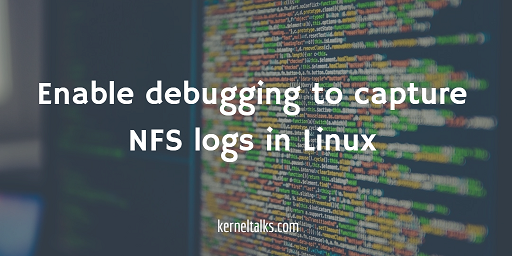
One of our readers asked me to query that where are NFS logs are located? I decided to write this post then to answer his query since it’s not easy to just name a log file. There is a process you need to execute well in advance to capture your NFS logs. This article will help you to find answers for where are my NFS logs? Find the NFS log file location or where NFS daemon logs events?
There is NFS logging utility in Solaris called nfslogd (NFS transfer logs). It has a configuration file /etc/nfs/nfslog.conf and stores logs in a file /var/nfs/nfslog. But, I am yet to see/use it in Linux (if it does exist for Lx). If you any insight about it, let me know in the comments.
By default, NFS daemon does not have a dedicated log file whose configuration can be done while you setup the NFS server. You need to enable debugging for NFS daemon so that its events can be logged in /var/log/messages syslog logfile. Sometimes, even without this debugging enabled few events may be logged to Syslog. These logs are not enough when you try to troubleshoot NFS related errors. So we need to enable debugging for NFS daemon and plenty handful of information will be available for you to analyze when to start NFS troubleshooting.
Below are NFS service start-stop logs in Syslog when debugging is not enabled
Jun 24 00:31:24 kerneltalks.com rpc.mountd[3310]: Version 1.2.3 starting
Jun 24 00:31:24 kerneltalks.com kernel: NFSD: Using /var/lib/nfs/v4recovery as the NFSv4 state recovery directory
Jun 24 00:31:24 kerneltalks.com kernel: NFSD: starting 90-second grace period
Jun 24 00:31:46 kerneltalks.com kernel: nfsd: last server has exited, flushing export cache
Jun 24 00:31:46 kerneltalks.com rpc.mountd[3310]: Caught signal 15, un-registering and exiting.
rpcdebug is the command used to set NFS & RPC debug flags? This command supports below switch :
- -m: specify modules to set or clear
- -s: set given debug flags
- -c: Clear flags
Pretty simple! If you want to enable debugging use -s, if you want to turn off/disable debugging use -c! Below is a list of important debug flags you can set or clear.
- nfs: NFS client
- nfsd: NFS server
- NLM : Network lock manager of client or server
- RPC : Remote procedure call module of client or server
Enable debugging for NFS logs :
Use the below command to enable NFS logs. Here are enabling all modules. You can instead use the module of your requirement from the above list instead of all.
# rpcdebug -m nfsd all
nfsd sock fh export svc proc fileop auth repcache xdr lockd
In the above output you can see its enabled list of modules for debugging (on right) for daemon nfsd (on left). Once this is done you need to restart your NFS daemon. After restarting you can check Syslog and voila! There are your NFS logs!
Jun 24 00:31:46 kerneltalks.com kernel: nfsd: last server has exited, flushing export cache
Jun 24 00:31:46 kerneltalks.com rpc.mountd[3310]: Caught signal 15, un-registering and exiting.
Jun 24 00:32:03 kerneltalks.com kernel: svc_export_parse: '-test-client- /shareit 3 8192 65534 65534 0'
Jun 24 00:32:03 kerneltalks.com rpc.mountd[3496]: Version 1.2.3 starting
Jun 24 00:32:03 kerneltalks.com kernel: set_max_drc nfsd_drc_max_mem 962560
Jun 24 00:32:03 kerneltalks.com kernel: nfsd: creating service
Jun 24 00:32:03 kerneltalks.com kernel: nfsd: allocating 32 readahead buffers.
Jun 24 00:32:03 kerneltalks.com kernel: NFSD: Using /var/lib/nfs/v4recovery as the NFSv4 state recovery directory
Jun 24 00:32:03 kerneltalks.com kernel: NFSD: starting 90-second grace period
Logs follow standard Syslog format. Date, time, hostname, service, and finally message. You can compare these logs with logs given at the start of this post when debugging was not enabled. You can see there are pretty extra logs are being generated by debugging.
Disable debugging for NFS logs
Disabling debugging will stop logging NFS daemon logs. It can be done with -c switch.
# rpcdebug -m nfsd -c all
nfsd <no flags set>
You can see, command clears all set flags and shows no flags set for nfsd to log any debug messages.