Troubleshooting steps to clear out aclocal: not found error in Ubuntu. Install mentioned package dependencies and you will be all set.
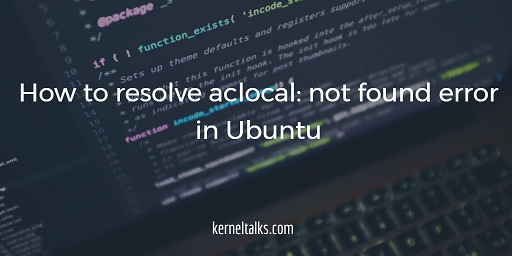
Recently I faced an issue while installing s3fs utility. I saw an error below :
./autogen.sh: 38: ./autogen.sh: aclocal: not found
This was while executing autogen.sh script.
# ./autogen.sh
--- Make commit hash file -------
--- Finished commit hash file ---
--- Start autotools -------------
./autogen.sh: 38: ./autogen.sh: aclocal: not found
--- Finished autotools ----------
So one of the packages was missing which stopped the script from executing. We will walk through the process to resolve it.
First, you have to install autotools-dev package on your machine.
# apt-get install autotools-dev
Reading package lists... Done
Building dependency tree
Reading state information... Done
The following NEW packages will be installed:
autotools-dev
0 upgraded, 1 newly installed, 0 to remove and 35 not upgraded.
Need to get 39.8 kB of archives.
After this operation, 155 kB of additional disk space will be used.
Get:1 http://ap-south-1.ec2.archive.ubuntu.com/ubuntu xenial/main amd64 autotools-dev all 20150820.1 [39.8 kB]
Fetched 39.8 kB in 0s (104 kB/s)
Selecting previously unselected package autotools-dev.
(Reading database ... 56705 files and directories currently installed.)
Preparing to unpack .../autotools-dev_20150820.1_all.deb ...
Unpacking autotools-dev (20150820.1) ...
Processing triggers for man-db (2.7.5-1) ...
Setting up autotools-dev (20150820.1) ...
Once completed, proceed with installing automake package.
# apt-get install automake
Reading package lists... Done
Building dependency tree
Reading state information... Done
The following additional packages will be installed:
autoconf m4
Suggested packages:
autoconf-archive gnu-standards autoconf-doc libtool gettext
The following NEW packages will be installed:
autoconf automake m4
0 upgraded, 3 newly installed, 0 to remove and 35 not upgraded.
Need to get 1,025 kB of archives.
After this operation, 3,781 kB of additional disk space will be used.
Do you want to continue? [Y/n] y
Get:1 http://ap-south-1.ec2.archive.ubuntu.com/ubuntu xenial/main amd64 m4 amd64 1.4.17-5 [195 kB]
Get:2 http://ap-south-1.ec2.archive.ubuntu.com/ubuntu xenial/main amd64 autoconf all 2.69-9 [321 kB]
Get:3 http://ap-south-1.ec2.archive.ubuntu.com/ubuntu xenial/main amd64 automake all 1:1.15-4ubuntu1 [510 kB]
Fetched 1,025 kB in 1s (920 kB/s)
Selecting previously unselected package m4.
(Reading database ... 56719 files and directories currently installed.)
Preparing to unpack .../archives/m4_1.4.17-5_amd64.deb ...
Unpacking m4 (1.4.17-5) ...
Selecting previously unselected package autoconf.
Preparing to unpack .../autoconf_2.69-9_all.deb ...
Unpacking autoconf (2.69-9) ...
Selecting previously unselected package automake.
Preparing to unpack .../automake_1%3a1.15-4ubuntu1_all.deb ...
Unpacking automake (1:1.15-4ubuntu1) ...
Processing triggers for install-info (6.1.0.dfsg.1-5) ...
Processing triggers for man-db (2.7.5-1) ...
Setting up m4 (1.4.17-5) ...
Setting up autoconf (2.69-9) ...
Setting up automake (1:1.15-4ubuntu1) ...
update-alternatives: using /usr/bin/automake-1.15 to provide /usr/bin/automake (automake) in auto mode
This automake package will get you through success! After installing both of them I tried running script again and it was successful.
# ./autogen.sh
--- Make commit hash file -------
--- Finished commit hash file ---
--- Start autotools -------------
configure.ac:30: installing './compile'
configure.ac:26: installing './config.guess'
configure.ac:26: installing './config.sub'
configure.ac:27: installing './install-sh'
configure.ac:27: installing './missing'
src/Makefile.am: installing './depcomp'
parallel-tests: installing './test-driver'
--- Finished autotools ----------
Conclusion
To resolve aclocal: not found error, install autotools-dev and automake packages in Ubuntu. This will resolve your error.