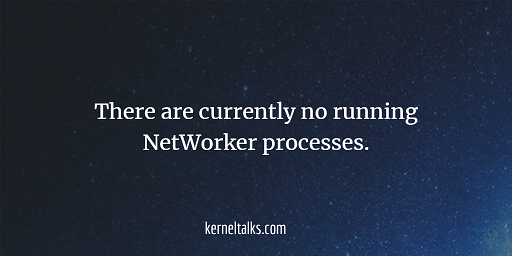Quick post to troubleshoot issue with networker service startup
If you come across issue where you installed new networker agent on Linux server and service is not coming up. You will see below message –
root@kerneltalks ~# /etc/init.d/networker start
root@kerneltalks ~# /etc/init.d/networker status
There are currently no running NetWorker processes.
Troubleshooting
You can dig through logs or run a debug using below command :
root@kerneltalks ~# nsrexecd -D5
It will print lots of messages. You have go through them for possible cause of issue. I found below offending entries –
RAP critical 162 Attributes '%s' and/or '%s' of the %s resource do not resolve to the machine's hostname '%s'. To correct the error, it may be necessary to delete the %s database.
Solution
First check your /etc/hosts file is correct and having valid loopback entry.
cat /etc/hosts |grep loopback
hostname
hostname -f
After that move your /nsr directory and try to restart the service.
mv /nsr /nsr.backup
mkdir /nsr
This should resolve the issue and you should be able to see networker service is up and running
root@kerneltalks ~# /etc/init.d/networker start
root@kerneltalks ~# /etc/init.d/networker status
+--o nsrexecd (34521)
root@kerneltalks ~# ps -ef | grep -i nsr
root 34521 3 11:17 ? 00:00:00 /usr/sbin/nsrexecd