Troubleshooting error ‘mount.nfs: requested NFS version or transport protocol is not supported’ and how to resolve it.
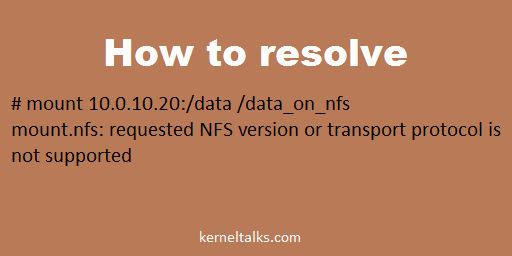
Another troubleshooting article aimed at specific errors and help you how to solve it. In this article, we will see how to resolve error ‘mount.nfs: requested NFS version or transport protocol is not supported’ seen on NFS client while trying to mount NFS share.
# mount 10.0.10.20:/data /data_on_nfs
mount.nfs: requested NFS version or transport protocol is not supported
Sometimes you see error mount.nfs: requested NFS version or transport protocol is not supported when you try to mount NFS share on NFS client. There are couple of reasons you see this error :
- NFS services are not running on NFS server
- NFS utils not installed on the client
- NFS service hung on NFS server
NFS services at the NFS server can be down or hung due to multiple reasons like server utilization, server reboot, etc.
You might be interested in reading :
Solution 1:
To get rid of this error and successfully mount your share follow the below steps.
Login to the NFS server and check the NFS services status.
[root@kerneltalks]# service nfs status
rpc.svcgssd is stopped
rpc.mountd is stopped
nfsd is stopped
rpc.rquotad is stopped
In the above output you can see the NFS services are stopped on the server. Start them.
[root@kerneltalks]# service nfs start
Starting NFS services: [ OK ]
Starting NFS quotas: [ OK ]
Starting NFS mountd: [ OK ]
Starting NFS daemon: [ OK ]
Starting RPC idmapd: [ OK ]
You might want to check for nfs-server or nfsserver service as well depends on your Linux distro.
Now try to mount NFS share on the client. And you will be able to mount them using the same command we see earlier!
Solution 2 :
If that doesn’t work for you then try installing package nfs-utils on your server and you will get through this error.
Solution 3 :
Open file /etc/sysconfig/nfs and try to check below parameters
# Turn off v4 protocol support
#RPCNFSDARGS="-N 4"
# Turn off v2 and v3 protocol support
#RPCNFSDARGS="-N 2 -N 3"
Removing hash from RPCNFSDARGS lines will turn off specific version support. This way clients with mentioned NFS versions won’t be able to connect to the NFS server for mounting share. If you have any of it enabled, try disabling it and mounting at the client after the NFS server service restarts.
Let us know if you have faced this error and solved it by any other methods in the comments below. We will update our article with your information to keep it updated and help the community live better!