List of differences between ext2, ext3, and ext 4 Linux file systems. One of the Linux interview questions answered in this article!
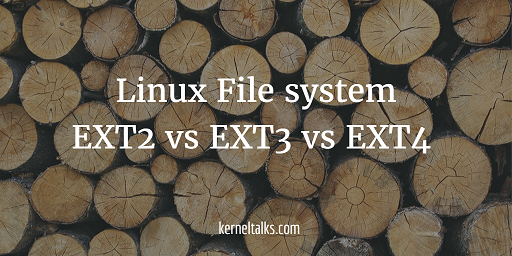
This is another Linux interview question. What is the difference between ext2, ext3, and ext4 file systems? Or Explain Linux file system ext2 vs ext3 vs ext4? In this article we will walk through these differences and lastly I will present you all of them in tabular format so that they are easy to quickly read during your preparations.
Let’s see each file system’s features and lastly their comparison with other file systems.
EXT2 file system
- It’s a second extended file system that was created to overcome limitations of the EXT file system.
- Introduced in 1993 by Remy Card. It was the first commercial-grade filesystem for Linux
- Does not supports Journaling
- Fit for SD cards & USB drives since it has high performance and low writes (as journaling is not available). USB and SD storage are limited with write cycles hence its best fit for them.
- Limits: Individual file size 16GB to 2TB. File system size 2TB to 32TB.
Limits are calculated based on block size used. Block size varies from 1KB to 8KB. For example, If 1KB block size is used max file size can go up to 16GB and for 8KB it’s 2TB. Middle range sizes being 2KB and 4KB which has file size limits of 256GB & 2TB (not mentioned in above limits) respectively. The same applies to the File system size limits defined above.
EXT3 file system
- It’s third extended file system was created to overcome limitations of the EXT2 file system.
- Introduced in 2001 by Stephen Tweedie. It was the most common filesystem in any Linux distro.
- Supports Journaling
- Journaling keeps track of file changes which helps in fast recovery and reduce chances of data loss in case of a system crash
- Limits: Individual file size 16GB to 2TB. File system size 4TB to 32TB.
- Upgrading FS from ext2 to ext3 is an online process without downtime.
EXT4 file system
- It’s the fourth extended file system that was created to overcome limitations of the EXT3 file system.
- Introduced in 2008 by a team of developers. Its most the latest filesystem in ext family.
- Supports Journaling
- Lots of new features introduced. Extents, Backward compatibility, Persistent pre-allocation, Delayed allocation, Unlimited number of subdirectories, Journal checksum, Faster FS check, Transparent encryption.
- Limits: Individual file size 16GB to 16TB. File system size up to 1EB.
- Upgrading FS not needed. Due to backward compatibility, ext2, ext3 can be directly mounted as ext4.
All above points can be formatted in tabular format as below :
| Parameter | EXT2 | EXT3 | EXT4 |
| Introduced year | 1993 | 2001 | 2008 |
| Developed by | Remy Card | Stephen Tweedie | Team of developers |
| Journaling | Not available | Available | Available |
| Individual file size | 16GB to 2TB | 16GB to 2TB | 16GB to 16TB |
| File system size | 2TB to 32TB | 4TB to 32TB | up to 1EB |
| Upgrade | Can be done online to EXT3. Can be mounted as EXT4. No upgrade needed | Can be mounted as EXT4. No upgrade needed | NA |
Share Your Comments & Feedback: