Learn about huge pages in Linux. Understand what is huge pages, how to configure it, how to check the current state, and how to disable it.
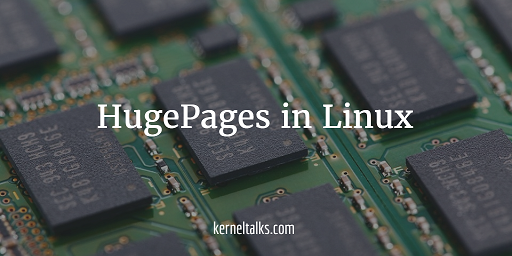
In this article, we will walk you through details about huge pages so that you will be able to answer: what are huge pages in Linux? How to enable/disable huge pages? How to determine huge page value? in Linux like RHEL6, RHEL7, Ubuntu, etc.
Lets start with Huge pages basics.
What is Huge page in Linux?
Huge pages are helpful in virtual memory management in the Linux system. As the name suggests, they help is managing huge size pages in memory in addition to standard 4KB page size. You can define as huge as 1GB page size using huge pages.
During system boot, you reserve your memory portion with huge pages for your application. This memory portion i.e. these memory occupied by huge pages is never swapped out of memory. It will stick there until you change your configuration. This increases application performance to a great extent like Oracle database with pretty large memory requirements.
Why use huge page?
In virtual memory management, the kernel maintains a table in which it has a mapping of the virtual memory address to a physical address. For every page transaction, the kernel needs to load related mapping. If you have small size pages then you need to load more numbers of pages resulting kernel to load more mapping tables. This decreases performance.
Using huge pages means you will need fewer pages. This decreases the number of mapping tables to load by the kernel to a great extent. This increases your kernel-level performance which ultimately benefits your application.
In short, by enabling huge pages, the system has fewer page tables to deal with and hence less overhead to access/maintain them!
How to configure huge pages?
Run below command to check current huge pages details.
root@kerneltalks # grep Huge /proc/meminfo
AnonHugePages: 0 kB
HugePages_Total: 0
HugePages_Free: 0
HugePages_Rsvd: 0
HugePages_Surp: 0
Hugepagesize: 2048 kB
In the above output, you can see the one-page size is 2MB Hugepagesize and a total of 0 pages on the system HugePages_Total. This huge page size can be increased from 2MB to max 1GB.
Run below script to get how much huge pages your system needs currently. The script is from Oracle and can be found.
#!/bin/bash
#
# hugepages_settings.sh
#
# Linux bash script to compute values for the
# recommended HugePages/HugeTLB configuration
#
# Note: This script does calculation for all shared memory
# segments available when the script is run, no matter it
# is an Oracle RDBMS shared memory segment or not.
# Check for the kernel version
KERN=`uname -r | awk -F. '{ printf("%d.%d\n",$1,$2); }'`
# Find out the HugePage size
HPG_SZ=`grep Hugepagesize /proc/meminfo | awk {'print $2'}`
# Start from 1 pages to be on the safe side and guarantee 1 free HugePage
NUM_PG=1
# Cumulative number of pages required to handle the running shared memory segments
for SEG_BYTES in `ipcs -m | awk {'print $5'} | grep "[0-9][0-9]*"`
do
MIN_PG=`echo "$SEG_BYTES/($HPG_SZ*1024)" | bc -q`
if [ $MIN_PG -gt 0 ]; then
NUM_PG=`echo "$NUM_PG+$MIN_PG+1" | bc -q`
fi
done
# Finish with results
case $KERN in
'2.4') HUGETLB_POOL=`echo "$NUM_PG*$HPG_SZ/1024" | bc -q`;
echo "Recommended setting: vm.hugetlb_pool = $HUGETLB_POOL" ;;
'2.6' | '3.8' | '3.10' | '4.1' ) echo "Recommended setting: vm.nr_hugepages = $NUM_PG" ;;
*) echo "Unrecognized kernel version $KERN. Exiting." ;;
esac
# End
You can save it in /tmp as hugepages_settings.sh and then run it like below :
root@kerneltalks # sh /tmp/hugepages_settings.sh
Recommended setting: vm.nr_hugepages = 124
Output will be similar to some number as shown in above sample output.
This means your system needs 124 huge pages of 2MB each! If you have set 4MB as page size then the output would have been 62. You got the point, right?
Configure hugepages in kernel
Now last part is to configure the above-stated kernel parameter and reload it. Add below value in /etc/sysctl.conf and reload configuration by issuing sysctl -p command.
vm.nr_hugepages=126
Notice that we added 2 extra pages in the kernel since we want to keep a couple of pages spare than the actual required number.
Now, huge pages have been configured in the kernel but to allow your application to use them you need to increase memory limits as well. The new memory limit should be 126 pages x 2 MB each = 252 MB i.e. 258048 KB.
You need to edit below settings in /etc/security/limits.conf
soft memlock 258048
hard memlock 258048
Sometimes these settings are configured in app-specific files like for Oracle DB its in /etc/security/limits.d/99-grid-oracle-limits.conf
That’s it! You might want to restart your application to make use of these new huge pages.
How to disable hugepages?
HugePages are generally enabled by default. Use the below command to check the current state of huge pages.
root@kerneltalks # cat /sys/kernel/mm/transparent_hugepage/enabled
[always] madvise never
[always] flag in output shows that hugepages are enabled on system.
For RedHat based systems file path is /sys/kernel/mm/redhat_transparent_hugepage/enabled
If you want to disable huge pages then add transparent_hugepage=never at the end of kernel line in /etc/grub.conf and reboot the system.
Hugepages and transparent hugepages are two distincts features.
Hugepage is not enabled by default in RHEL while transparent hugepage is.
It is recommended to have the SGA in hugepages (known as large page from Oracle) and have transparent hugepage disabled as this last one is not supported by Oracle.
The article seems to imply that this is a feature with no downsides. However, it is not enabled by default. Why?
It says it’s typically enabled by default, FWIW…
“less number of”? Oh, you mean fewer?
That’s not the only grammatical atrocity here.
!! Fewer seems appropriate! Edited.
Thanks.
Why would you be worried about grammatical atrocities in a page that talks about huge pages?
In the script you are checking the following kernel version:
‘2.6’ | ‘3.8’ | ‘3.10’ | ‘4.1’
My version is 4.15, I included it in the script and got an output. Just wanted to confirm if the script supports this kernel version and will provide a correct output for it ?
Hello there, Transparent HugePages and HugePages are two different things! Once you enable HugePages, you must disable TransparentHugePages. RHEL calls it as redhat_transparent_hugepage & oracle has it as transparent_hugepages. Once HugePages are configured for Oracle/other, the transparent hugepages must be disabled, using one of the methods.
Grammar? definitely 🙂 There are far more stuffs worry about.
Somehow, saving a script to be run as root in /tmp always looks like a great idea to tell the world about.