A quick post on how to forward SSH key in Putty on Windows.

Let’s start with some basics about SSH key/agent forwarding. Then we will dive into how to configure it in putty.
What is SSH key/agent forwarding?
Traditionally we used to have password-based authentication for Linux servers. In this age of cloud, all the Linux servers deployed in the cloud come with default key-based authentication Authentication is done using pair of keys: Private key (with user) and Public key (stored on server). So every time you connect to the server you need to supply your private key for authentication.
If you are using some jump server or bastion host for connecting servers then you need to store your private key on that server (jump/bastion). So that it can be used for authentication when connecting to servers. This leaves a security risk of the private key being exposed/accessed by other users of jump/bastion host.
In such a scenario, SSH agent forwarding should be used. SSH agent forwarding allows you to forward the SSH key remotely. That means you can authenticate without storing the key on the jump/bastion host! Putty takes care of using the key stored on your local computer and forward it so that it can be used for remote authentications.
How to configure SSH agent forwarding in Putty?
It can be done by using utility pagent.exe which comes with PuTTY. pagent.exe is an SSH authentication agent for PuTTY. It can be downloaded for free from PuTTY website along with the PuTTY executable.
Now Open pagent.exe. It will start in the background. You can click on pagent icon in the taskbar and bring it to the foreground. You should see the below screen –
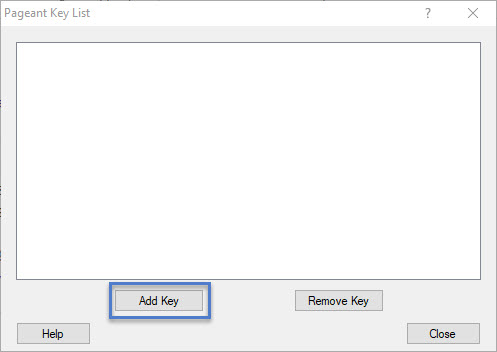
Click on the Add Key button. Browse your PPK key stored on the local computer and click Open. Key will be added to the database and you should see it in the key list as below –
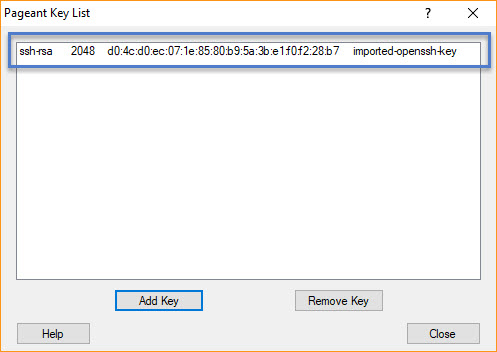
Now click the Close button. Make sure pagent is running in the background. And open PuTTY. In the left panel of the category, goto Connection > SSH > Auth and select the checkbox next to Allow agent forwarding
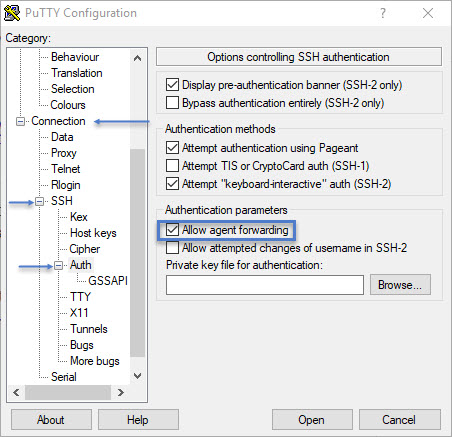
Now you are ready to connect to your jump/bastion host. And from there to the remote Linux machines. You will not be prompted for key since it’s already added to pagent and PuTTY is making sure to forward it for further connections!
Below is my test where I connected my instance in a private subnet without supplying the SSH key in command.
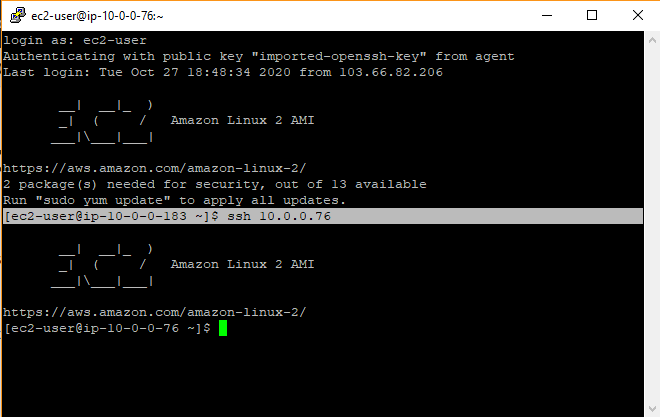
That’s all! You can add a number of keys in pagent and use them without leaving a key footprint on intermediate servers!
Hi, is it possible to make this configuration “stick”? As in, every time I start a new Putty SSH session, I need to go to SSH, Auth to select that forwarding option.