A quick rundown on how to hunt AWS resources that needs tagging

Tags are the most important and equally negligible AWS entity! As AWS spread grows in an organization they start to realize the importance of tags and then comes the projects for tagging existing resources!
At this stage, the first question on the table is how to search for AWS resources that need tagging? or How can we search non-tagged AWS resources?
It’s a very short process that can be summarised in a single picture!
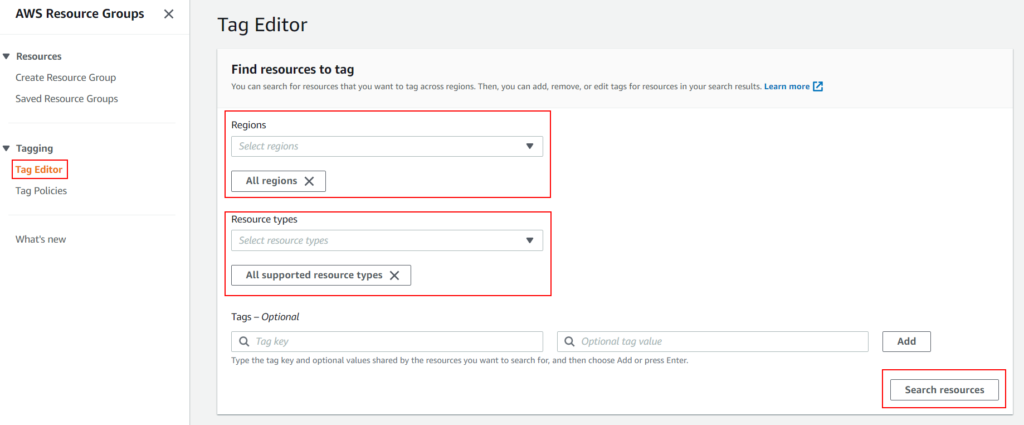
Breaking it down –
- Login to AWS Resource groups console.
- On left hand side menu, select Tag Editor under Tagging.
- Now you should have seelction on right hand side.
- Select perticular region or All regions from Regions drop down.
- Select specific resource or All supported resource types from Resource types drop down.
- Tags – Optional: You can specify key, value details to search for specific tags. Since we are searching for resources that are not tagged lets keep it blank.
- Finally, click on Search resources button and you are done!
- You should be presented with list of AWS resources in specified regions that needs to be tagged like below.
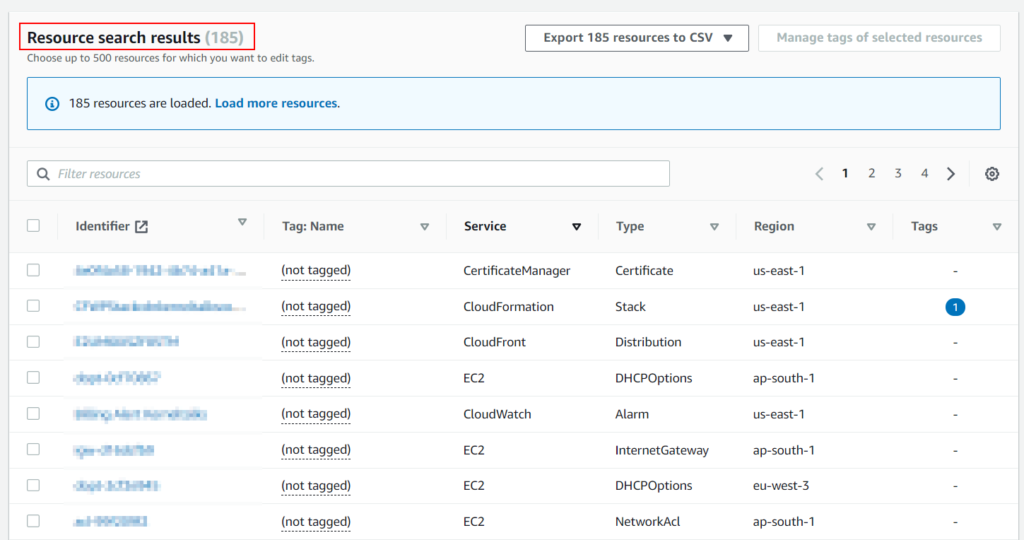
You can export the list to CSV as well for further data analytics.
Share Your Comments & Feedback: