Learn how to use two utilities called figlet and toilet to create beautiful ASCII text banners in the Linux terminal. Stylize your terminal!

Have you seen some stylish ASCII text banners during login on some servers? Or have you seen pages of this blog that have titles written in ASCII? Check out a few styles below too.
_ _ _ _ _
| | | | | | | |
| | _____ _ __ _ __ ___| | |_ __ _| | | _____ ___ ___ _ __ ___
| |/ / _ \ '__| '_ \ / _ \ | __/ _` | | |/ / __| / __/ _ \| '_ ` _ \
| < __/ | | | | | __/ | || (_| | | <\__ \| (_| (_) | | | | | |
|_|\_\___|_| |_| |_|\___|_|\__\__,_|_|_|\_\___(_)___\___/|_| |_| |_|
| | | | |
| / _ \ __| __ \ _ \ | __| _` | | | / __| __| _ \ __ `__ \
< __/ | | | __/ | | ( | | < \__ \ ( ( | | | |
_|\_\\___|_| _| _|\___|_|\__|\__,_|_|_|\_\____/_)\___|\___/ _| _| _|
_ _ _ _ _ _ _ _ _ _ _ _ _ _ _
/ \ / \ / \ / \ / \ / \ / \ / \ / \ / \ / \ / \ / \ / \ / \
( k | e | r | n | e | l | t | a | l | k | s | . | c | o | m )
\_/ \_/ \_/ \_/ \_/ \_/ \_/ \_/ \_/ \_/ \_/ \_/ \_/ \_/ \_/
+-+-+-+-+-+-+-+-+-+-+-+-+-+-+-+
|k|e|r|n|e|l|t|a|l|k|s|.|c|o|m|
+-+-+-+-+-+-+-+-+-+-+-+-+-+-+-+
| _ ._._ _ |_|_ _.|| _ _ _ ._ _
|<(/_| | |(/_| |_(_|||<_>o(_(_)| | |
Beautiful eh? You can create them too with tools called figlet and toilet!
figlet tool
It’s a command-line text styling utility. You need to install figlet package. Once installed you can supply the text you want to stylize to figlet command and it will print stylish output on your terminal. You can copy it and use it anywhere. All the above texts are printed using the figlet only. By default, it will print in below style –
# figlet kerneltalks
_ _ _ _ _
| | _____ _ __ _ __ ___| | |_ __ _| | | _____
| |/ / _ \ '__| '_ \ / _ \ | __/ _` | | |/ / __|
| < __/ | | | | | __/ | || (_| | | <\__ \
|_|\_\___|_| |_| |_|\___|_|\__\__,_|_|_|\_\___/
There are list of options stated in its man pages. Few handy and important are :
-c,-l,-r: Center/left/right align text-f: Specify font file i.e. style (List of fontfiles)
# figlet -f digital -c kerneltalks.com
+-+-+-+-+-+-+-+-+-+-+-+-+-+-+-+
|k|e|r|n|e|l|t|a|l|k|s|.|c|o|m|
+-+-+-+-+-+-+-+-+-+-+-+-+-+-+-+
In above example we center aligned text and used ‘digital’ font file (style).
These text banners are useful to stylize your server’s login screens and print messages to users in a beautiful way!
Below are few examples of figlet in quick run :
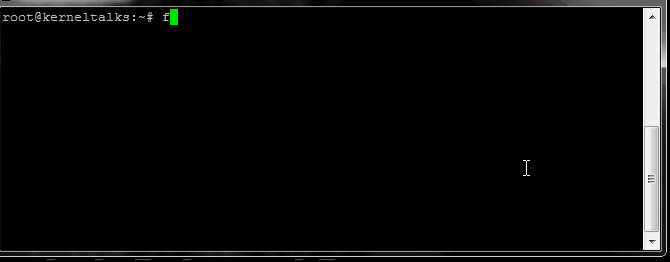
toilet tool
I know its funny name. Yeah but it’s a tool which do exist in Linux! Check if the toilet package is installed or not and install it if required. Once installed you can submit text to toilet command.
Read also : how to create ASCII banner in HPUX.
# toilet kerneltalks
# ""# m ""# #
# m mmm m mm m mm mmm # mm#mm mmm # # m mmm
# m" #" # #" " #" # #" # # # " # # # m" # "
#"# #"""" # # # #"""" # # m"""# # #"# """m
# "m "#mm" # # # "#mm" "mm "mm "mm"# "mm # "m "mmm"
By default, it will stylize your text as shown in the above example. You have more styling options. Few listed below –
-f: font-F: Filter to apply to output (coloring)
Below are few examples of toilet in quick run :
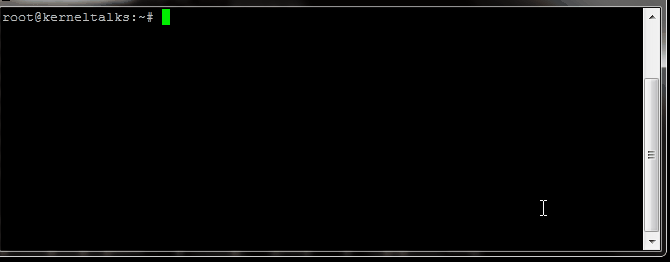
Share Your Comments & Feedback: