A quick post on how to resolve an issue with Gitbash that prevents MFA prompts while using AWS CLI.
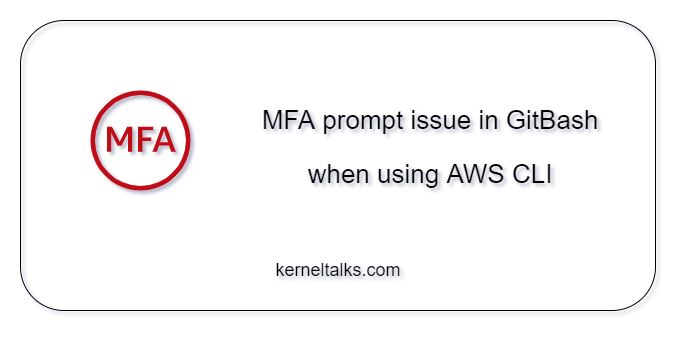
Problem
GitBash under the hood uses winpty emulator for providing a bash experience on windows. Winpty does not work well with AWS CLI especially when dealing with MFA prompts. Hence you need to replace this with bash.exe and you should be good.
Procedure
Go to the Windows start menu and search for Git Bash. Click on Open file location.
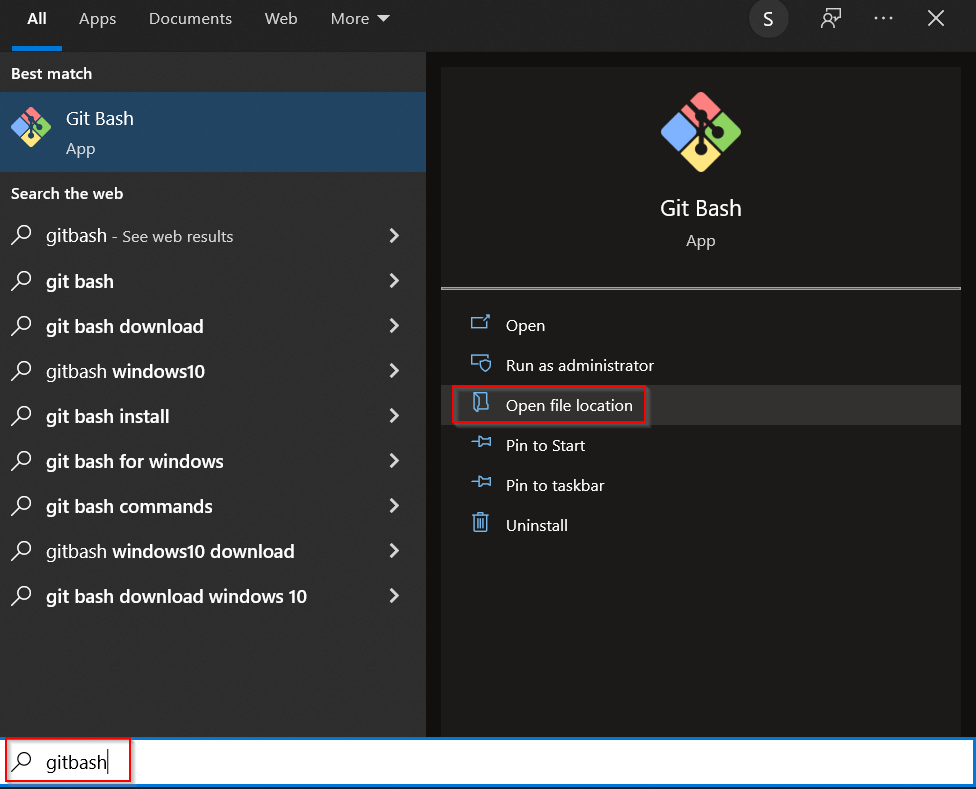
Right click on the shortcut and select Properties
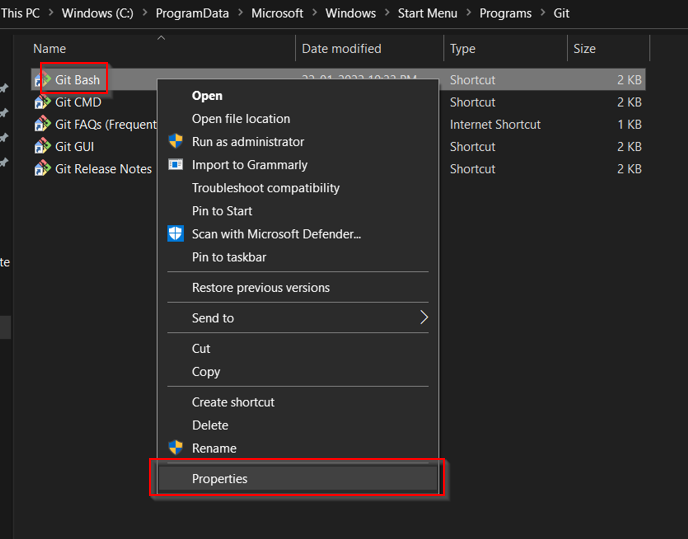
Under properties change the target from “C:\Program Files\Git\git-bash.exe” to “C:\Program Files\Git\bin\bash.exe“
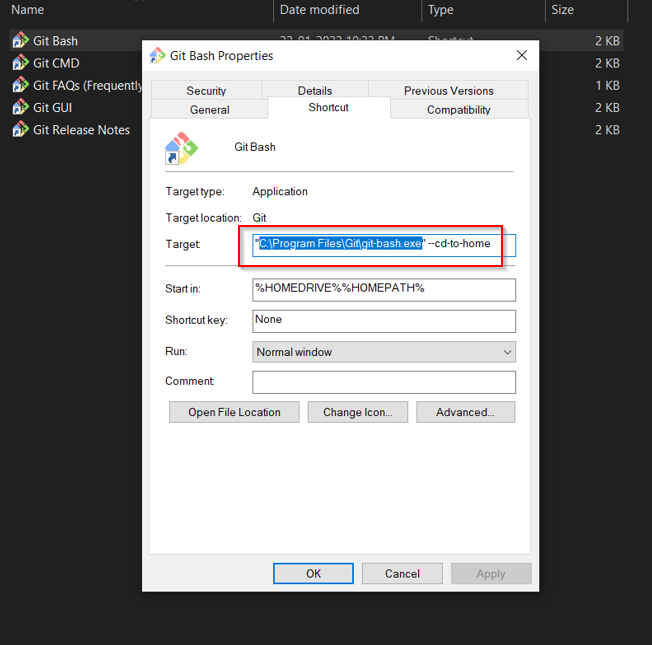
Now launch GitBash and you should be good.
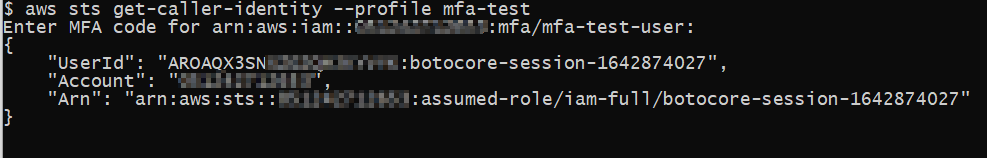
Share Your Comments & Feedback: