Quick revision on topics AWS SWF, Beanstalk, EMR, Cloudfomation before appearing AWS Certified Solutions Architect – Associate exam.
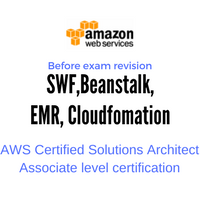
This article notes down a few important points about AWS (Amazon Web Services) SWF, Beanstalk, EMR, Cloudfomation. This can be helpful in last-minute revision before appearing for the AWS Certified Solutions Architect – Associate level certification exam.
This is forth part of AWS CSA revision series. Rest of the series listed below :
- AWS CSA revision part I (EC2, S3, RDS)
- AWS CSA revision part II (VPC, Route53, IAM)
- AWS CSA revision part III (Cloudfront, SNS, SQS)
In this article we are checking out key points about SWF (Simple Work Flow), Beanstalk (App deployment Service), EMR (Elastic MAp Reduce), Cloudfomation (Infrastructure as code).
Recommended read : AWS CSA exam preparation guide
Lets get started :
SWF
- Max simultaneous workflows executions 1,00,000
- C++ is not supported in SWF
- There are three actors :
- activity workers
- workflow starters
- deciders
- Each workflow runs in the domain which is a collection of tasks.
- Workflows in different domains can not interact
Beanstalk
- Scala, WebSphere is not available in Beanstalk
- Its free service. You will be charged for resources it provisions for your application
- Supported platforms :
- Java
- Ruby
- Python
- PHP
- Node.js
- .net
- Go
- Docker
Cloudfront
- One AWS account can have 100 CF origin access identities at max.
- Key pairs are only used for EC2 and CloudFront.
- All CloudFront URL ends with cloudfront.net
- Cloudfront origins can be S3 bucket, EC2, webserver in an on-premise datacenter
- It can serve private content by S3 origin access identifiers, signed URLs, and signed cookies.
- Limits :
- Req per sec per distribution : 1,00,000
- Transfer rate per distribution : 40 Gbps
- Origins per distribution : 25
- web distributions per account : 200
AWS Infra
- Total availability zones currently are 42.
- The total regions are 16.
- First 3 services launched by AWS are SQS (2004), S3 (2006), EC2 (later in 2006)
Share Your Comments & Feedback: