Quick revision on topics AWS EC2, S3, RDS before appearing AWS Certified Solutions Architect – Associate exam.
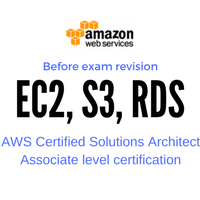
This article notes down a few important points about AWS (Amazon Web Services) EC2, S3, and RDS. This can be helpful in last-minute revision before appearing for the AWS Certified Solutions Architect – Associate level certification exam.
This is first part of AWS CSA revision series. Rest of the series listed below :
- AWS CSA revision part II (VPC, Route53, IAM)
- AWS CSA revision part III (Cloudfront, SNS, SQS)
- AWS CSA revision part IV (SWF,Beanstalk, EMR, Cloudfomation)
In this article, we are checking out key points about EC2 (Elastic Compute Cloud), S3 (Simple Storage Service) and RDS (Relational Database Service).
Recommended read : AWS CSA exam preparation guide
Lets get started :
EC2 (Elastic Compute Cloud)
- Its an AWS service that provides scalable virtual servers in cloud.
- Pricing models are Reserved instances, On-demand instances, and spot instances.
- Reserved are less costly since you reserve in advance by paying partial or full.
- On-demand ones are costliest. But their launching depends on current available capacity in that zone
- Spot instances are bidding unused instances in the Amazon marketplace (cheapest of all). They are allocated and withdrawn according to your bid price.
- Max 20 running and 20 shut-down instances can exist per account.
- AMI is Amazon Machine Image used to deploy/install the pre-configured OS on EC2 instances.
- Instance store backed volumes are ephemeral storage and lost their data once the instance is off
- EBS (Elastic Block Store) volumes hold data permanently regardless of instance state.
- EBS volume size: Min 1 GiB, Max 16384 GiB (16 Tib)
- EBS volume can be attached to 1 instance at a time. It cannot be attached to an instance in a different availability zone.
- EBS : 3 IOPS per GiB with a minimum of 100 IOPS, burstable to 3000 IOPS
- EBS Provisioned IOPS. 50:1 ratio to be maintained.
- RAID 5 and RAID 6 are not recommended for EBS by AWS.
- IOPS are measures in chucks of 256KB or smaller.
- EC2-Classic is a deprecated service. Exist in accounts before 24 Dec 2013.
- The default session timeout for ELB is 60 sec.
- 5 Elastic IPs per region only.
- Key pairs are used by EC2 and CloudFront only.
- SAML URL https://signin.aws.amazon.com/saml
- Maximum 2 key pairs can be kept per user.
- Elastic Load Balancer ELB modes :
- Idle connection timeout
- Cross zone load balancing
- Connection draining
- Proxy protocol
- Sticky session
- Health checks
- Auto Scaling plans :
- Current instant levels
- Manual scaling
- Dynamic scaling
- Scheduled scaling
- ELB session timeout is 60 sec.
- Timeout for connection draining in ELB is 1 sec to 3600 sec. The default is 300 sec.
S3 (Simple Storage Service)
- objects (files) are stored in buckets. All root folders are buckets and must have a unique name across all AWS infra
- Unlimited storage and high availability by default
- 99.999999999% (Eleven 9’s) durability and 99.99% availability for data stored on S3
- User can enable AES-256 encryption for data at rest
- Versioning can be enabled but can not be disabled. It can only be suspended then.
- Life cycle policies can be defined for deletion or archival.
- The glacier is a low-cost storage option for archiving data. Data in and out of Glacier takes hours or days.
- Glacier costs 1 cent / 1 GB for a year.
- Object size : min 0 bytes, max 5 TB
- Object more than 100MB must use the multipart upload function
- All regions support read after write consistency for PUTS (new object) and eventual consistency for PUTS (overwrite) & DELETE.
- The object always stays within the region and synced across all availability zones.
- The S3 infrequent access (S3-IA) storage class has object durability of 99.999999999% and availability of 99.90%
- Max object size in a single put is 5GB.
RDS (Relation Database Service)
- Its fully managed database service in the cloud.
- Supported databases: Oracle, MySQL, PostgreSQL, MS SQL, Aurora (Amazon homegrown SQL DB)
- Scale underlying hardware automatically
- Support read replicas of SQL based DB
- Disk space : min 5GB, max 3TB
- Default database port: 3306
- RDS backup retention policy : 0 days min (no backup) to 35 days max.
DynamoDB
- Dynamodb supports in-place atomic updates
- Dynamodb defaults in the US west Oregon region.
- Max 1MB of data can be retrieved in the single query operation.
Share Your Comments & Feedback: