A quick fix for error MFA entity already exists.
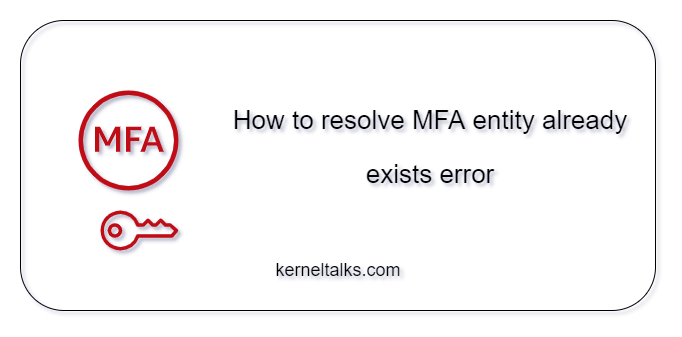
Issue
The user is not able to register an MFA device. When a user tries to assign a new MFA, IAM throws an error –
This entity already exists. MFADevice entity at the same path and name already exists. Before you can add a new virtual MFA device, ask your administrator to delete the existing device using the CLI or API.
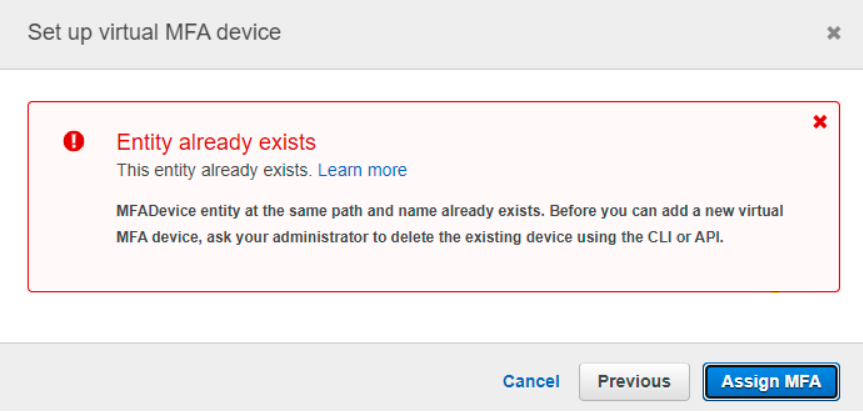
Whereas if you as admin or even user check the AWS console it shows Assigned MFA device as Not assigned for that user.
Resolution
As an administrator, you need to delete the MFA device (yes even if says not assigned) using AWS CLI. The performer needs to have IAM permission iam:DeleteVirtualMFADevice on to the given resource to update the IAM user’s MFA.
Run below command from AWS CLI –
# aws iam delete-virtual-mfa-device --serial-number arn:aws:iam::<AWS account number>:mfa/<username>
where –
- AWS account number is account number where user exists
- username is IAM username of that user
This should clear out the error message and the user should be able to register a new MFA device.
Share Your Comments & Feedback: