Series of the tutorial to learn LVM commands. In this part, learn how to create, delete the logical volume and view details of it (lvcreate, lvdisplay, lvremove)
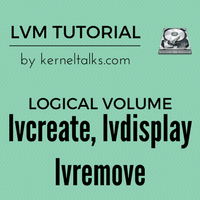
This is the last part of the LVM commands tutorial. Previously we have seen physical volume, volume group commands which can be seen on below links :
- Part 1 : Physical Volume (pvcreate, pvdisplay)
- Part 1 : Physical Volume (pvchange, pvmove)
- Part 2 : Volume group (vgcreate, vgdisplay, vgscan)
- Part 2 : Volume group (vgextend, vgreduce, vgexport, vgimport)
- Part 2 : Volume group (vgcfgbackup, vgcfgrestore, vgchange)
- Part 2 : Volume group (vgremove, vgsync)
- Part 3 : Logical Volume (lvcreate, lvdisplay, lvremove)
- Part 3 : Logical Volume (lvextend, lvreduce, lvchange)
- Part 3 : Logical Volume (lvsync, lvlnboot)
Logical volumes are small slices carved out of physical volumes storage space which is collectively available in the volume group. For more details check LVM legends.
Command: lvcreate
This command used to create a new logical volume. Logical volumes are mounted on directories as a mount point. So logical volume size is the size you want for the mount point. Use a command like below :
# lvcreate -L 1024 /dev/vg01
Logical volume "/dev/vg01/lvol1" has been successfully created with character device "/dev/vg01/rlvol1"
Volume Group configuration for /dev/vg01 has been saved in /etc/lvmconf/vg01.conf
In the above command, you need to supply size in MB (1 GB in the above example) to -L argument and volume group name in which you need to create that LV. If no name suggested in command then by default command creates LV with name /dev/vg01/lvolX (X is next available number).
This command supports below options –
-lNumber of LEs-nLV Name
Created LV details can be seen using command lvdisplay.
Command: lvdisplay
We have seen above how to create LV, now we will see how to view details of it. This command is the same as pvdisplay for PV and vgdisplay for VG. It shows you details like name, volume group it belongs to, size, permission, status, allocation policy, etc.
# lvdisplay /dev/vg01/lvol1
--- Logical volumes ---
LV Name /dev/vg01/lvol1
VG Name /dev/vg01
LV Permission read/write
LV Status available/syncd
Mirror copies 0
Consistency Recovery MWC
Schedule parallel
LV Size (Mbytes) 1024
Current LE 32
Allocated PE 32
Stripes 0
Stripe Size (Kbytes) 0
Bad block on
Allocation strict
IO Timeout (Seconds) default
More detailed output can be obtained with -v option. In this detailed output, you can get the LE details where they reside and LV distribution across disks.
# lvdisplay -v /dev/vg01/lvol1
--- Logical volumes ---
LV Name /dev/vg01/lvol1
VG Name /dev/vg01
----- Output clipped ----
--- Distribution of logical volume ---
PV Name LE on PV PE on PV
/dev/disk/disk22 32 32
--- Logical extents ---
LE PV1 PE1 Status 1
00000 /dev/disk/disk22 00000 current
00001 /dev/disk/disk22 00001 current
00002 /dev/disk/disk22 00002 current
00003 /dev/disk/disk22 00003 current
00004 /dev/disk/disk22 00004 current
00005 /dev/disk/disk22 00005 current
00006 /dev/disk/disk22 00006 current
00007 /dev/disk/disk22 00007 current
00008 /dev/disk/disk22 00008 current
00009 /dev/disk/disk22 00009 current
00010 /dev/disk/disk22 00010 current
00011 /dev/disk/disk22 00011 current
00012 /dev/disk/disk22 00012 current
00013 /dev/disk/disk22 00013 current
00014 /dev/disk/disk22 00014 current
----- output truncated -----
Command: lvremove
Removing a logical volume is data destroying task. Make sure you take the backup of data within the mount point then empty it and stop all user/app access to it. If LV is not empty then the command will prompt you for confirmation to proceed.
# lvremove /dev/vg01/lvol1
The logical volume "/dev/vg01/lvol1" is not empty;
do you really want to delete the logical volume (y/n) : y
Logical volume "/dev/vg01/lvol1" has been successfully removed.
Volume Group configuration for /dev/vg03 has been saved in /etc/lvmconf/vg01.conf
Once lvol is deleted its number is again available for next new lvol which is being created in the same VG. All PE assigned to this LV will be released as free PE and hence free space in VG will increase.
We will be seeing how to extend and reduce LV also how to activate or deactivate LV in the next post.
Share Your Comments & Feedback: