Everything you need to know about TOC i.e. Transfer Of Control reset in HP servers. It’s a way to initialize system halt and memory dump in an emergency.
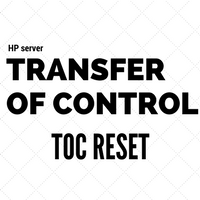
What is TOC?
TOC stands for Transfer Of Control! Its a way out for sysadmin when their system stops responding or hung or not taking any inputs and they need to take memory dump before resetting system. This memory dump is helpful for investigating the cause of system abnormality.
Whenever TOC order (hardware signal) has been issued to the system, it stops all current work and starts dumping current memory information in the dump device specified in configurations. Once dumping completes, the system resets.
Why to invoke TOC?
There are many reasons like utilization being high, the disk is getting full, some process going in a loop, many processes forked (Error like sh: The fork function failed. Too many processes already exist.), etc which could bring the system down to its knees. In such a situation there is no way than resetting system since these issues make the system unusable or not responding. So why TOC? Even the normal reset will do the job.
But if you are interested in the root cause of what has happened on the system which brought it down then you will need a memory dump for analysis. This memory dump can be generated when TOC is issued. Since the system doesn’t respond to the user, you can not check what’s happening and then the memory dump is only hoped for investigation after reboot. Hence, TOC reset is always recommended in case of system hung issues.
How to do TOC reset ?
- TOC can be invoked by using the TOC switch on the back of your HP server.
- Using TC command in the GSP menu.
- Using
vparresetwith option (for vPars)
TOC switch :
Its located in the back of your HP server normally a push button. Sometimes it also accompanied by GSP reset switch too. You need to use it to activate TOC.
TC command in GSP :
Login to GSP or MP. Goto command menu using CM. Then use TC command there to reset with TOC.
MP MAIN MENU:
CO: Consoles
VFP: Virtual Front Panel
CM: Command Menu
CL: Console Logs
SL: Show Logs
FW: Firmware Update
HE: Help
X: Exit Connection
[Server-mp] MP> cm
Enter HE to get a list of available commands
(Use ^B to return to main menu.)
[Server-mp] MP:CM> TC
vparreset command :
Using -t option with vparreset command reset vPars with TOC.
# vparreset -p <vpar_name> -t
Share Your Comments & Feedback: