HPUX boot process explained. Learn which all processes happened in the background while HPUX server boots.
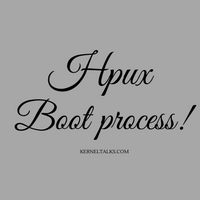
It’s not a fully detailed boot process. It’s a very short form of things happens during boot. To make it understand and remember (for interviews) easily!
1) PDC (processor dependent code) gets executed
- Checks CPU
- Checks stable storage for the boot path
- Loads ISL utilities from leaf area of the boot disk
- Here you can halt boot using ESC key and can run
PO,SEAcommands.
2) ISL (Initial system loader) gets loaded
- Read AUTO file default kernel
- Load and runs HPUX from LIF area
- Here you can halt the boot process and boot system into single-user mode. You can provide diff options to SSL i.e. kernel vmunix. Like,
hpux –ishpux –lq,hpux –lm
3) HPUX loads (Secondary system loader)
- Uses options and path names from ISL to load the kernel
- And by default loads vmunix
4) After kernel vmunix gets loaded –
- Swapper daemon starts with PID 0
- Kernel runs
/sbin/pre_init_rc - Kernel calls
/sbin/init /sbin/initreads/etc/inittaband calls –
/sbin/ioinit– to scan hardware and build kernel io tree/sbin/bcheckrc– to check FS listed in /etc/fstab/sbin/rc– to start additional services like lp, cron, cde/usr/sbin/getty– to start n show login prompt to the user.
Please note that this is not the exact hpux boot process. There are alterations depends on the system being referred to is PA-RISC or Itanium. This article gives a fair idea of what’s happening in the background when HPUX boot happens.
Hello Sir,
Can you provide boot process of integrity servers