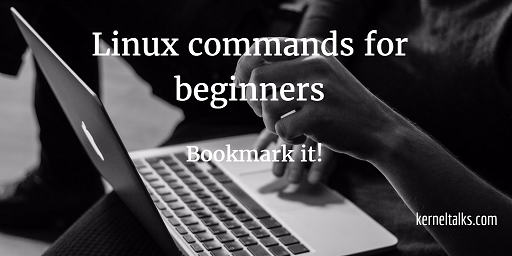
On this page, I tried to list out all the articles related to specific Linux commands. This will be helpful for beginners or Linux newbies to learn and get familiar with Linux quickly. I will keep on updating this page as on when new articles are published on this blog. You can bookmark this page for quick reference!
Linux commands for beginners
- ls : For listing files and directories
- find : To search specific files in Linux
- kill : Kill processes
- script : Record Linux session
- scriptreplay : Replay sessions recorded by script command.
- rsync : Sync files and folders. An advanced tool for data copy
- group management commands : Add, delete or modify groups
- finger : View user details
- alias : Define an alias for other Linux commands.
- ln : Creating links in Linux
- watch : Execute command repetitively
- yum-cron : Yum automatic updates
- tar : Creating tarball of multiple files/directories
- gzip : Zip/unzip files and directories
- renice : Change process priority
- chage : Password aging control command
- mailx, sendmail : Send email from Linux
- sar : System resource utilization reporting
- cut : Cut command for data filtering
- crypt : Password protect a file in HPUX
- who : Know user, run level details
- bdf : bdf formatted output
- pvcreate, pvdisplay : Create PV and view its details in LVM
- pvchange, pvmove : Activate or de-activate PV in LVM
- cmatrix : Beautiful matrix screen in Linux terminal
- cowsay : Cow saying message ASCII art
- userdd, userdel, usermod : User management
- vgcreate, vgdisplay, vgscan : Create, check, scan volume group in LVM
- vgextend, vgreduce, vgexport, vgimport : Sizing, export, import VG
- vgcfgbackup, vgcfgrestore, vgchange : VG config backup and restore
- vgremove, vgsync : Delete, sync VG
- lvcreate, lvdisplay, lvremove : Create, check, delete logical volume in LVM
- lvextend, lvreduce, lvchange : Sizing of LV
- lvsync, lvlnboot : Sync, change attributes of LV
- googler : Google search from the command line
- sosreport : Red Hat system information collection tool
- mkfs.xfs, xfs_growfs, xfs_repair, xfs_info : xfs file system administration commands
- dd : Convert and copy command
- grep : Search string/pattern in files
- subscription-manager : Manage Red Hat subscription and hence packages on RHEL system
- zypper : Package manager for Suse Linux
If you want a specific command tutorial, let us know in the comments below or through the contact form and we will surely write about it.