On November 2023 AWS announced the Preview going live for the new feature AWS Console-to-Code. Two months later, in this blog, we will explore this feature, learn about how to use it, what are the limitations, etc.
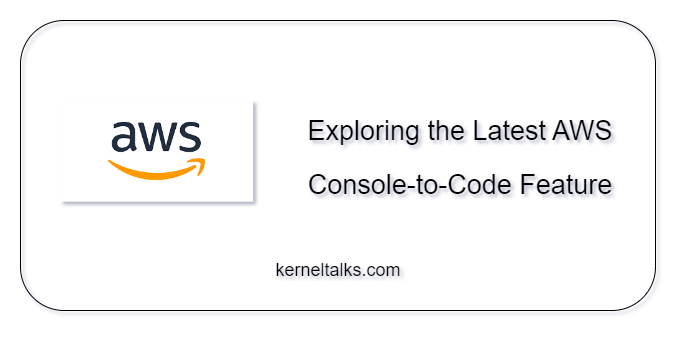
What is the AWS Console-to-Code feature?
It’s the latest feature from AWS made available in the EC2 console that leverages Generative AI to convert the actions performed on the AWS EC2 console into the IaC (infrastructure as Code) code! It’s a stepping stone towards IaC creation methods in the world of AWS cloud.
The actions carried out on the AWS console during the current session are monitored by the feature in the background. These recorded actions are then made available to the user to select up to 5 of these actions, along with their preferred language. AWS then utilizes its Generative AI capabilities to automatically generate code that replicates the objectives achieved through manual actions on the console.
It also generates the AWS CLI command alongside the IaC code.
The usefulness of the AWS Console-to-Code feature
With the current list of limitations and the preview stage, this feature might not be a game changer but it does have potential in the future. The AWS Console-to-Code feature will surely help developers and administrators to get the IaC skeleton quickly to start from and speed up the IaC coding with less effort.
This feature simplifies the process of generating AWS CLI commands, eliminating the need to constantly consult documentation and manually construct commands with the correct arguments. As a result, it accelerates automation deliveries with reduced effort.
By the way, there is no additional cost to use Console-to-Code so it doesn’t hurt to employ it for initial IaC drafting!
Limitation of AWS Console-to-Code feature
- Currently, it’s in the ‘Preview’ phase.
- Only available in North Virginia (
us-east-1) region as of today. - It can generate IaC code in the listed types and languages only –
- CDK: Java
- CDK: Python
- CDK: TypeScript
- CloudFoprmation: JSON
- CloudFoprmation: YAML
- It does not retain data across sessions. The actions that are performed in the current session are made available for Code Generation. Meaning if you refresh the browser page, it resets the action list and starts recording afresh.
- Up to 5 actions can be selected to generate code.
- Actions from the EC2 console only are recorded. However, I observed even a few actions like Security Group creation or Volume listing, etc. are not being recorded.
How to use the AWS Console-to-Code feature
- Login to the EC2 console and select region N. Virginia (us-east-1)
- On the left-hand side menu, ensure you have a Console-to-Code link.
- Perform some actions in the EC2 console like launching an instance, etc.
- Navigate to Console-to-Code by clicking on the link in the left-hand side menu.
- It will present you with a list of recorded actions. Select one or a maximum of 5 actions for which you want to generate code. You can even filter the recorded actions as per their Type:
- Show read-only: Read-only events like Describe*
- Show mutating: Events that modified/created/deleted or altered the AWS resources.
- Click on the drop-down menu and select the type and language for the code.
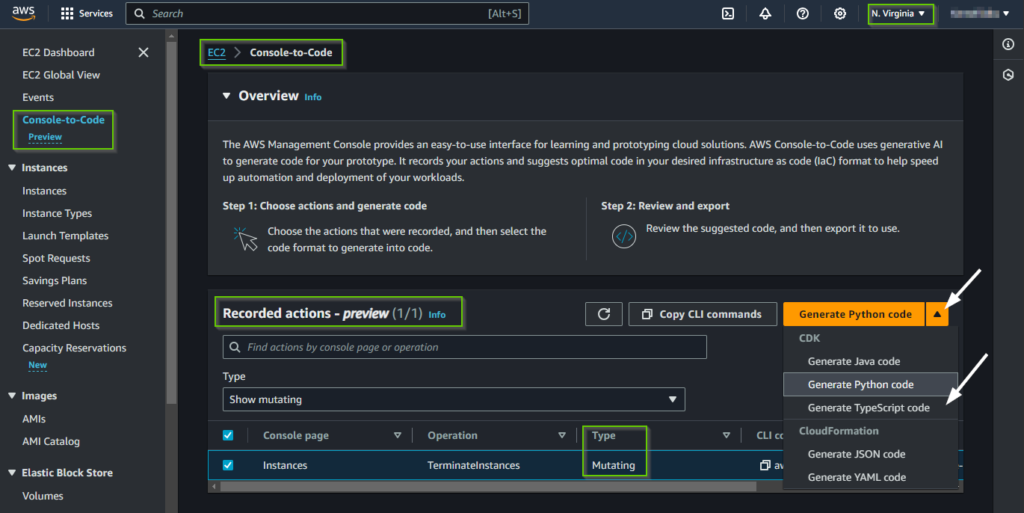
- It should start generating code.
- After code generation, you have an option to copy or download it. You can also copy the AWS CLI command on the same page.
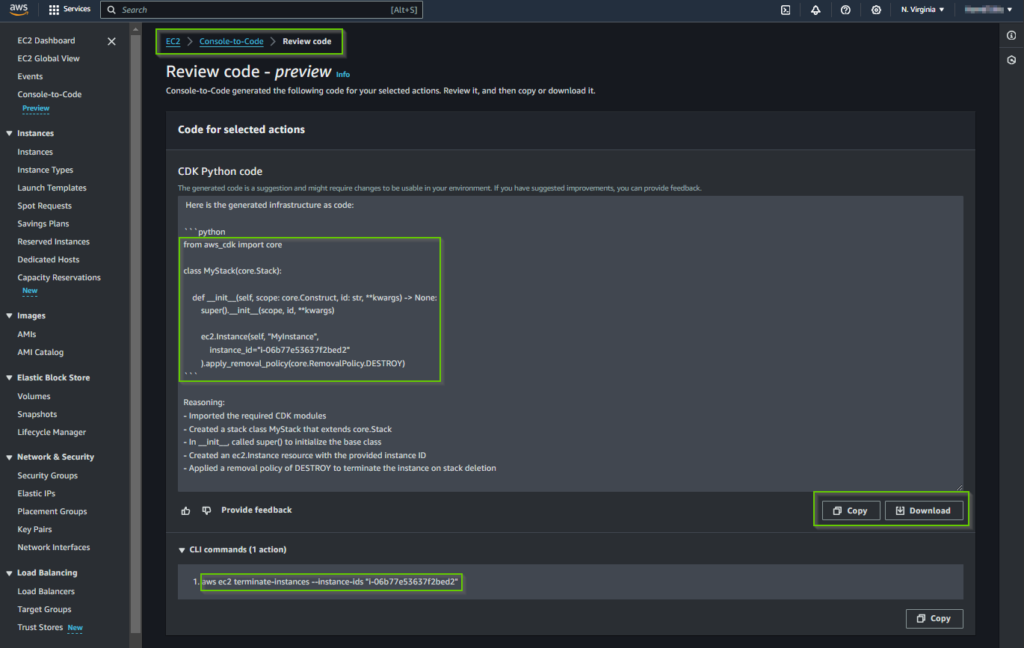
- It also provides the generated code’s explanation at the bottom of the code.
Share Your Comments & Feedback: