A how-to guide for checking and testing APA configurations in HPUX. Auto Port Aggregation is used for NIC redundancy which is similar to NIC teaming in Linux.
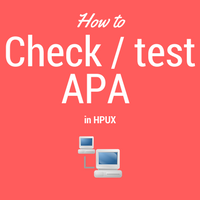
APA stands for Auto Port aggregation. It is software i.e. operating system level configuration which offers NIC (Network Interface Card also referred to as LAN card) redundancy. Under APA in HPUX, two NICs are configured together as a single virtual card at OS level. For OS, it’s a single NIC it’s talking to. But physically there are 2 NIC handling requests on this virtual card. On the occasion of hardware failure of anyone physical card, another physical card service OS (through virtual card) without hampering operations.
Complete guide : How to configure APA in HPUX
Normally, physical NICs are numbered as lan0, lan1, lan2, and so on. APA in HPUX terms new virtual cards as lan900, lan901, and so on. The current list of lan cards on the system can be obtained using the below command :
# ioscan -fnClan
Class I H/W Path Driver S/W State H/W Type Description
=====================================================================
lan 0 2/0/0/1/0 igelan CLAIMED INTERFACE HP PCI-X 1000Base-T Built-in
lan 1 2/0/4/1/0 iether CLAIMED INTERFACE HP A7012-60601 PCI/PCI-X 1000Base-T Dual-port Adapter
lan 2 2/0/4/1/1 iether CLAIMED INTERFACE HP A7012-60601 PCI/PCI-X 1000Base-T Dual-port Adapter
lan 3 2/0/6/1/0 iether CLAIMED INTERFACE HP A7012-60601 PCI/PCI-X 1000Base-T Dual-port Adapter
In the above output, you can see, the second column which shows lan number. So we have 4 lan cards numbering lan0 to lan3 here. But in this output, you won’t be able to see APA interfaces i.e. virtual NIC.
For checking APA interfaces you need to use lanscan command.
# lanscan -q
2
3
900
901 0 1
902
903
904
Here you can see lan0 and lan 1 combined together forms lan901 interface which is APA card. Since those are used in APA, you don’t see them as separate entries like lan2 and lan3. This way you can trace physical NIC and their respective virtual or APA interfaces.
Testing APA:
To test APA means to check if your network connectivity via APA interface is uninterrupted in case of one of the physical NIC failure.
You can test this by removing one of the NIC physically from the system board. But this is not recommended since abruptly removing cards from the board also invites un-foreseen hardware issues. So, to test APA we have to emulate NIC failure or shuts NIC down without touching hardware.
This can be achieved by resetting NIC using lanadmin command. Resetting NIC makes card unavailable/un-operational for few seconds. This time is enough for us to test APA in HPUX.
Complete test can be carried out in below order:
- Identify IP defined on lan901 (our APA interface)
- Keep continuous ping on for this IP
- Reset lan0
- Observe ping
- Once lan0 comes back up reset lan1
- Observe ping
- Make sure both lan0 and lan1 are back online.
To reset lan you can use below command :
# lanadmin -r 0
To check if lan being reset is online or offline in APA
# lanscan -q
2
3
900
901 1 <<<< missing 0 means lan0 is offline
Repeat above command till lan901 shows 0 and 1 both interfaces.
During this test, you may observe one or two ping loss. This is due to APA shifting loads to the only available interface. This ping loss won’t hamper the operating environment because its far less than timeout values defined in software/tools used on OS. Hence redundancy is maintained in case of NIC failure.
Above test will fail i.e. you will completely lose ping to IP in the below scenarios :
- Your APA configuration is erroneous
- One or both lan interfaces are not configured properly at the network level (VLAN configurations)
Share Your Comments & Feedback: