Learn how to configure SMTP in HPUX machines. Know configuration file locations, parameters in config files, and testing commands.
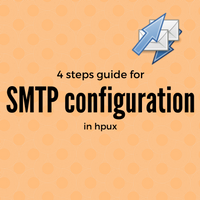
SMTP is the short name for the Simple Mail Transfer Protocol. SMTP is an Internet standard for electronic mail (e-mail) transmission. We have already seen the SMTP configuration in Linux. In this post, we will be seeing SMTP in HPUX.
Pre-requisite
- Hostname and IP address of SMTP server should be known (e.g. we will use mailserver.xyz.com 10.10.2.5)
- The client should be able to reach the SMTP server over the network
Configurations
Step 1.
Add SMTP server entry in /etc/hosts file using vi editor or concatenate using echo command below.
# echo "10.10.2.5 mailserver.xyz.com" >> /etc/hosts
# cat /etc/hosts |grep -i mail
10.10.2.5 mailserver.xyz.com
Step 2.
Update daemon configuration file /etc/rc.config.d/mailservs to start the SMTP services with server startup. Edit the file with vi editors and update below entry:
SENDMAIL_SERVER=1
Add the SMTP server detail into SMTP configuration file /etc/mail/sendmail.cf. Edit below two entities
DMxyz.com
Dj<hostname>.com <<Add clients hostname
DSmailserver.xyz.com
#C{E}root <<hash this entry
Step 3.
Now restart the SMTP daemon to take up this new configuration:
# /sbin/init.d/sendmail stop
Shutting down sendmail [Done]
Shutting down sm-client [Done]
# /sbin/init.d/sendmail start
Starting sendmail [Done]
Starting sm-client [Done]
Now check if sendmail is running using below command:
# ps -ef |grep -i sendmail
root 1185 1 0 Nov 11 ? 61:33 sendmail: accepting connections on port 25
root 21945 21815 0 03:18:28 pts/0 0:00 grep -i sendmail
Step 4.
Send a test mail and verify it.
# echo test | /usr/sbin/sendmail -v info@xyz.com
info@xyz.com... Connecting to mailserver.xyz.com via relay...
220 mailserver.xyz.com ESMTP Postfix
>>> EHLO xyz.com
250-mailserver.xyz.com
250-PIPELINING
250-SIZE 25600000
250-VRFY
250-ETRN
250-ENHANCEDSTATUSCODES
250-8BITMIME
250 DSN
>>> MAIL From:<root@xyz.com> SIZE=5
250 2.1.0 Ok
>>> RCPT To:<info@xyz.com>
250 2.1.5 Ok
>>> DATA
354 End data with <CR><LF>.<CR><LF>
>>> .
250 2.0.0 Ok: queued as 715C48203C
info@xyz.com... Sent (2.0.0 Ok: queued as 715C48203C)
Closing connection to mailserver.xyz.com
>>> QUIT
221 2.0.0 Bye
If you don’t receive an email, check logs under /var/adm/syslog/mail.log for troubleshooting.
Share Your Comments & Feedback: