Learn how to setup domain names in RedHat, Ubuntu, CentOS, Fedora like Linux servers. Also, see how to verify domain name in Linux and FQDN setup in Linux
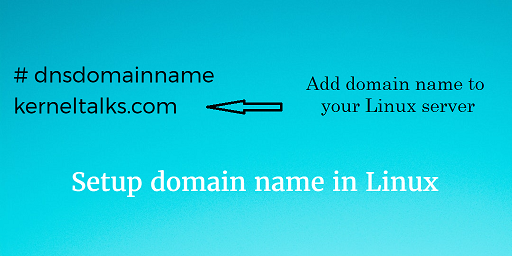
Many companies have an internal domain for their IT infrastructure. This needs its servers to be configured with a domain name. This will ensure all servers will have FQDN (Fully Qualified Domain Name). For example, server12 is hostname and server12.kerneltalks.com is its FQDN. In such setup, many tools, monitoring requires servers to be identified by FQDN only.
For such a scenario you have to configure the domain name for your Linux server. We will walk you through steps that need to be taken to the setup domain name on your Linux server.
First of all, check if your server is having domain name already set up or not using below command :
root@server12 # dnsdomainname
kerneltalks.com
If you get output like above then your server is configured with the domain name. If your output is blank then you have to the setup domain name for your server.
Without further delay lets jump into steps to configure domain name.
Step 1.
How to setup FQDN in Linux?
First thing to be done is add FQDN to your hostname in /etc/hosts file.
root@server12 # cat /etc/hosts
10.10.2.32 server12.kerneltalks.com server12
To confirm your FQDN, run below command :
root@server12 # hostname -f
server12.kerneltalks.com
Output should be hostname.domain name
Step 2.
Configure domain name in Red Hat RHEL, Fedora and CentOS
Add below line in /etc/sysconfig/network
DOMAINNAME=<domainname>
Add below parameter in /etc/sysctl.conf
kernel.domainname = <domainname>
Configure domain name in Ubuntu
Edit your hostname (not FQDN) in /etc/hostname file. and restart hostname service. If you see below error :
# service hostname restart
Failed to restart hostname.service: Unit hostname.service is masked.
you can set hostname using :
# hostnamectl set-hostname server12
Once done, confirm normal hostname (using hostname) and FQDN (using hostname -f)
Step 3.
Add domain in /etc/resolv.conf. This file used for setting nameservers as well.
root@server12 # cat /etc/resolv.conf
search kerneltalks.com
This addition makes sure that you can resolves hostnames within your domain.
Step 4.
Confirm that changes are working perfectly. Question is how to check the domain name of the Linux server?
Below are the commands to check hostname, FQDN, and domain name of your server.
root@server12 # hostname
server12
root@server12 # hostname -f
server12.kerneltalks.com
root@server12 #dnsdomainname
kerneltalks.com
hostname command shows your server’s hostname. hostname -f shows your FQDN. dnsdomainname command shows your domain name of the server!
thanks for these instructions but they don’t work. I edited the files as you said but no changes are shown when i try to confirm. do I have to restart any services?