Learn how to install MariaDB 5.5 in RHEL 6 along with how to secure it and how to connect MariaDB from shell prompt.
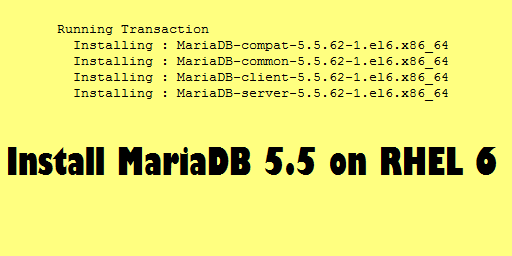
MariaDB is a MySQL based database management system. It is one of the components of the famous LAMP stack. In this article, we will walk you through how to install MariaDB, how to secure MariaDB installation, and how to connect MariaDB from shell prompt.
Without any further delay lets jump in to mariadb installation.
Create repo for downloading MariaDB packages
Mostly, package managers don’t come with MariaDB packages listed in RHEL 6 or lower. So, you have to add below the repo file on your server so that you can download and install the MariaDB server using yum.
root@kerneltalks # cat /etc/yum.repos.d/MariaDB.repo
[mariadb]
name = MariaDB
baseurl = http://yum.mariadb.org/5.5/rhel6-amd64
gpgkey=https://yum.mariadb.org/RPM-GPG-KEY-MariaDB
gpgcheck=1
Install MariaDB
Now install MariaDB packages MariaDB-server and MariaDB-client
root@kerneltalks # yum install MariaDB-server MariaDB-client
Start MariaDB server proces
Run below commands to start MariaDB with the boot. chkconfig manages processes at boot so use it here.
root@kerneltalks # chkconfig --add mysql
root@kerneltalks # chkconfig --level 345 mysql on
root@kerneltalks # chkconfig |grep mysql
mysql 0:off 1:off 2:on 3:on 4:on 5:on 6:off
Now, start MariaDB server process
root@kerneltalks # service mysql start
Starting MariaDB.190110 07:15:32 mysqld_safe Logging to '/var/lib/mysql/kerneltalks.test.err'.
190110 07:15:32 mysqld_safe Starting mysqld daemon with databases from /var/lib/mysql
. [ OK ]
See the brief article about how to start, stop & restart MariaDB server process in Linux
Secure MariaDB installation
Use the below command to secure your MariaDB installation. Answer queries asked according to your requirement.
root@kerneltalks # mysql_secure_installation
/usr/bin/mysql_secure_installation: line 393: find_mysql_client: command not found
NOTE: RUNNING ALL PARTS OF THIS SCRIPT IS RECOMMENDED FOR ALL MariaDB
SERVERS IN PRODUCTION USE! PLEASE READ EACH STEP CAREFULLY!
In order to log into MariaDB to secure it, we'll need the current
password for the root user. If you've just installed MariaDB, and
you haven't set the root password yet, the password will be blank,
so you should just press enter here.
Enter current password for root (enter for none):
OK, successfully used password, moving on...
Setting the root password ensures that nobody can log into the MariaDB
root user without the proper authorisation.
Set root password? [Y/n] y
New password:
Re-enter new password:
Password updated successfully!
Reloading privilege tables..
... Success!
By default, a MariaDB installation has an anonymous user, allowing anyone
to log into MariaDB without having to have a user account created for
them. This is intended only for testing, and to make the installation
go a bit smoother. You should remove them before moving into a
production environment.
Remove anonymous users? [Y/n] y
... Success!
Normally, root should only be allowed to connect from 'localhost'. This
ensures that someone cannot guess at the root password from the network.
Disallow root login remotely? [Y/n] y
... Success!
By default, MariaDB comes with a database named 'test' that anyone can
access. This is also intended only for testing, and should be removed
before moving into a production environment.
Remove test database and access to it? [Y/n] y
- Dropping test database...
... Success!
- Removing privileges on test database...
... Success!
Reloading the privilege tables will ensure that all changes made so far
will take effect immediately.
Reload privilege tables now? [Y/n] y
... Success!
Cleaning up...
All done! If you've completed all of the above steps, your MariaDB
installation should now be secure.
Thanks for using MariaDB!
Test MariaDB server connection
Test connection to MariaDB server using below command and root account.
root@kerneltalks # mysql -u root -p
Enter password:
Welcome to the MariaDB monitor. Commands end with ; or \g.
Your MariaDB connection id is 10
Server version: 5.5.62-MariaDB MariaDB Server
Copyright (c) 2000, 2018, Oracle, MariaDB Corporation Ab and others.
Type 'help;' or '\h' for help. Type '\c' to clear the current input statement.
MariaDB [(none)]> SELECT VERSION();
+----------------+
| VERSION() |
+----------------+
| 5.5.62-MariaDB |
+----------------+
1 row in set (0.00 sec)
MariaDB [(none)]>
Share Your Comments & Feedback: